Module 6 - Working Rasters
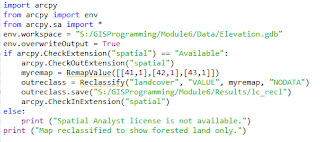
To say I struggled throughout this course would be quite an understatement! Each week I felt like I would never figure out the correct scripts and somehow each week it would just click suddenly and I was able to complete each assignment with confidence. Unfortunately, my luck ran out with this final module. As before, I worked my way through the exercise without much difficulty and felt like I understood how to accomplish the assignment. I got the first portion to work and was happy that it was going so well. Then, things took a turn. I struggled to figure out why the slope and aspect parts of the script gave me the same error over and over. I had verified by checking ArcGIS Pro and running the code to be sure the Spatial Analyst was licensed but still received a "tool is not licensed" error repeatedly. While I was not able to write a successful script this time I have learned a lot in this course and hope to continue gaining confidence in using coding as I progress with my...



